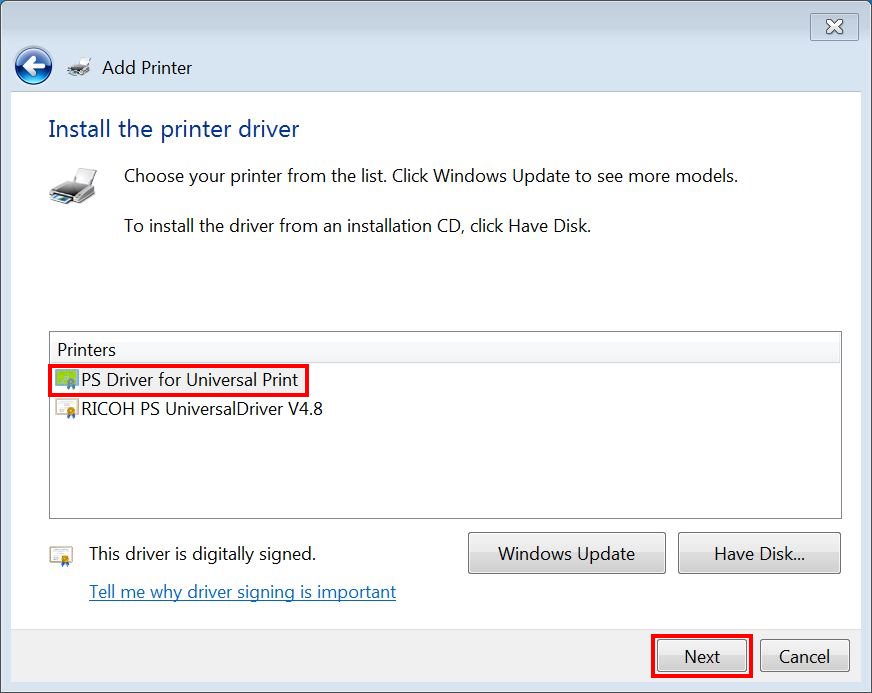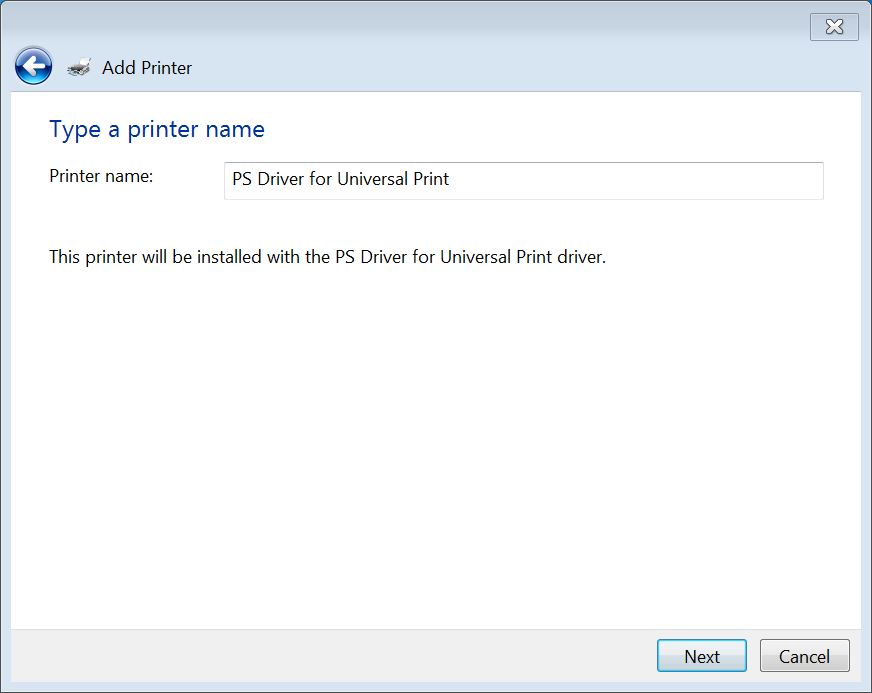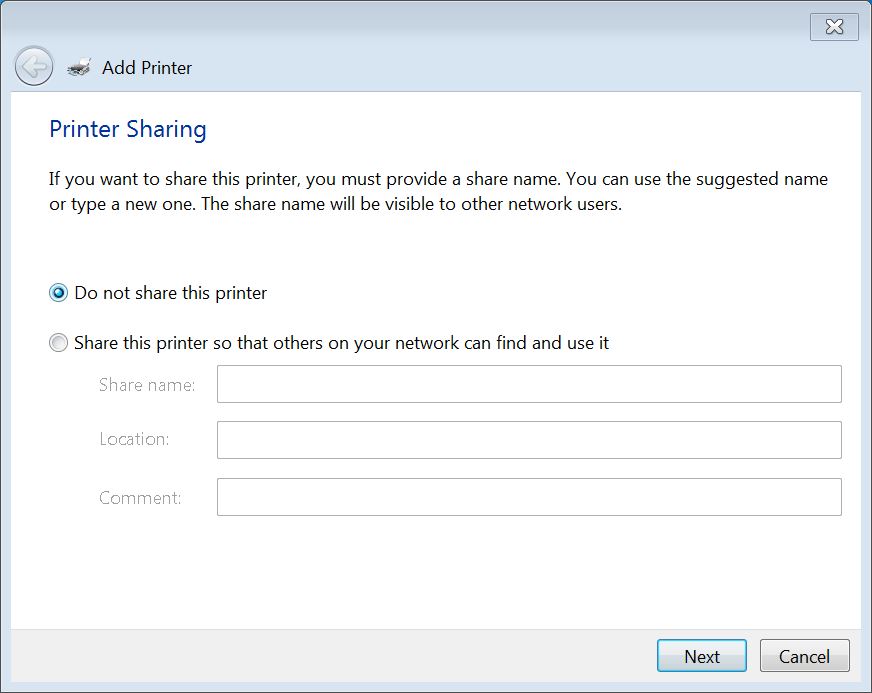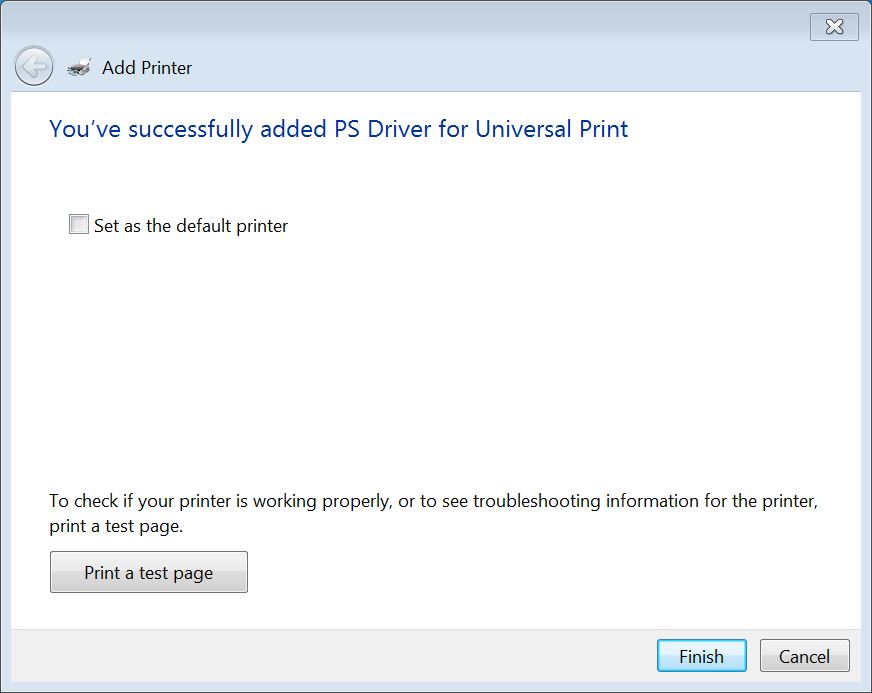|
Size: 379
Comment:
|
← Revision 7 as of 2016-02-02 16:27:33 ⇥
Size: 873
Comment:
|
| Deletions are marked like this. | Additions are marked like this. |
| Line 1: | Line 1: |
| Go to ''''Devices and Printers'''' and ''''add a Printer'''' | Download the zip-file ''''Universal Print Driver'''' ... and extract all! <<BR>> Go to ''''Devices and Printers'''' and ''''add a Printer''''<<BR>> |
| Line 3: | Line 5: |
| {{attachment:capture1.jpg}}<<BR>> {{attachment:capture2.jpg}}<<BR>> {{attachment:capture3.jpg}}<<BR>> {{attachment:capture4.jpg}}<<BR>> {{attachment:capture5.jpg}}<<BR>> {{attachment:capture6.jpg}}<<BR>> {{attachment:capture7.jpg}}<<BR>> {{attachment:capture8.jpg}}<<BR>> {{attachment:capture9.jpg}}<<BR>> |
<<BR>> {{attachment:capture1-rot.jpg||width=400px}}<<BR>> <<BR>> {{attachment:capture2.jpg||width=400px}}<<BR>> <<BR>> {{attachment:capture3.jpg||width=400px}}<<BR>> <<BR>> {{attachment:capture4.jpg||width=400px}}<<BR>> <<BR>> {{attachment:capture5.jpg||width=400px}}<<BR>> <<BR>> {{attachment:capture6.jpg||width=400px}}<<BR>> <<BR>> {{attachment:capture7.jpg||width=400px}}<<BR>> <<BR>> <<BR>> Select ''''RICSETUP64.INF'''' from downloaded and extracted file. <<BR>> <<BR>> <<BR>> {{attachment:capture8.jpg||width=400px}}<<BR>> <<BR>> {{attachment:capture9.jpg||width=400px}}<<BR>> <<BR>> {{attachment:capture10.jpg||width=400px}}<<BR>> <<BR>> {{attachment:capture11.jpg||width=400px}}<<BR>> |
Download the zip-file 'Universal Print Driver' ... and extract all!
Go to 'Devices and Printers' and 'add a Printer'
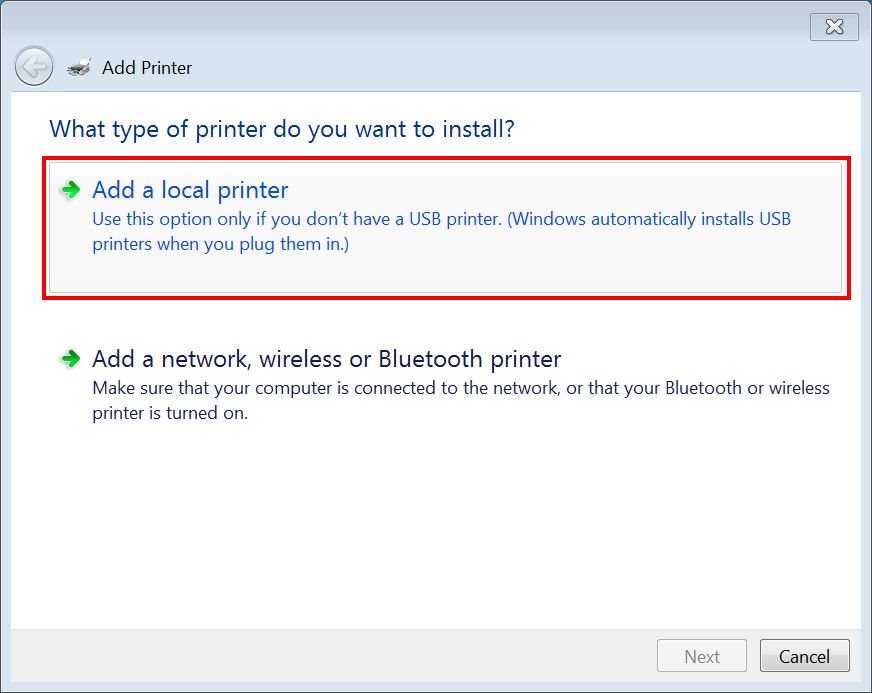
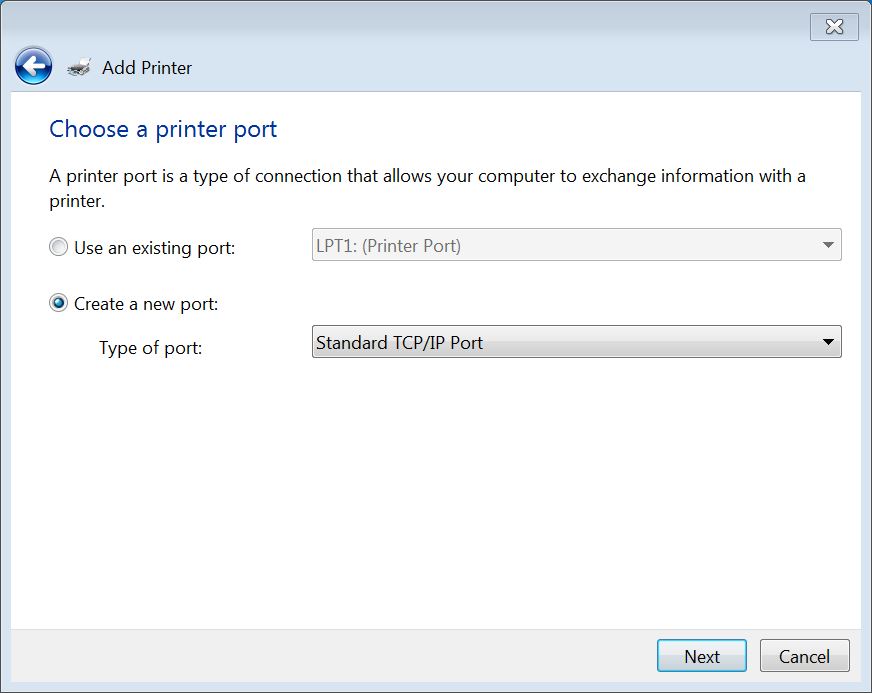
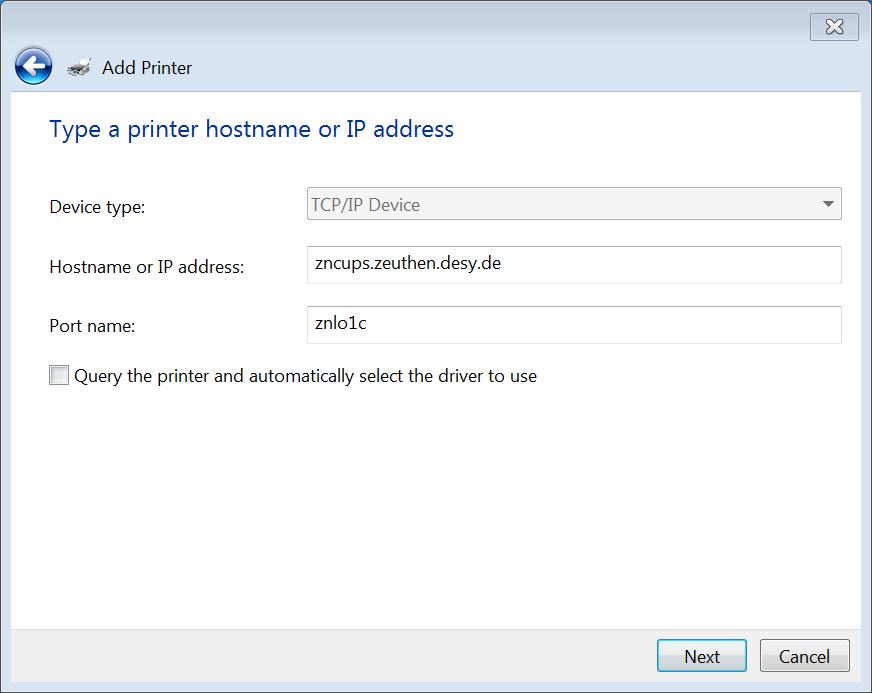
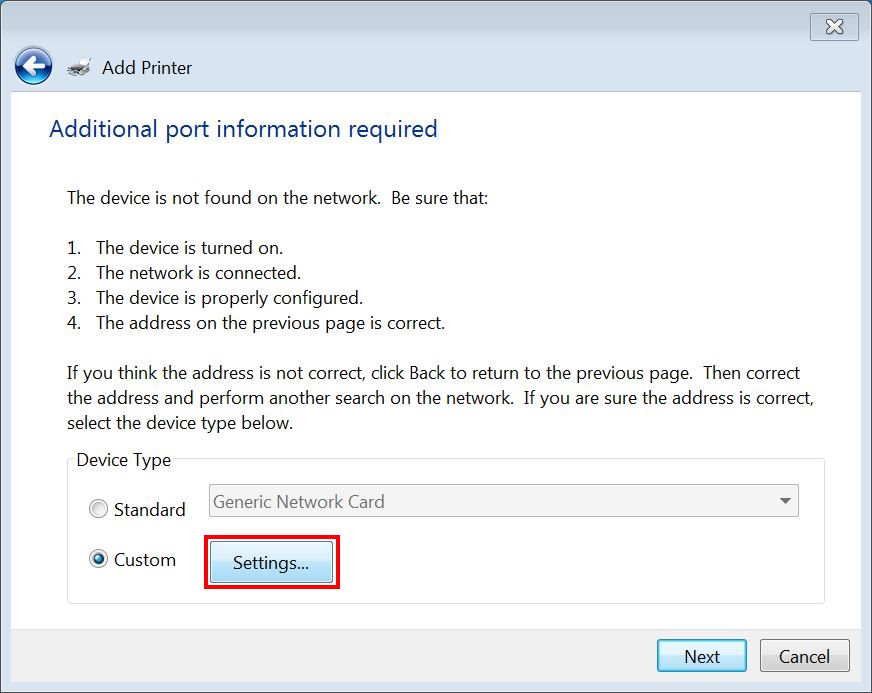
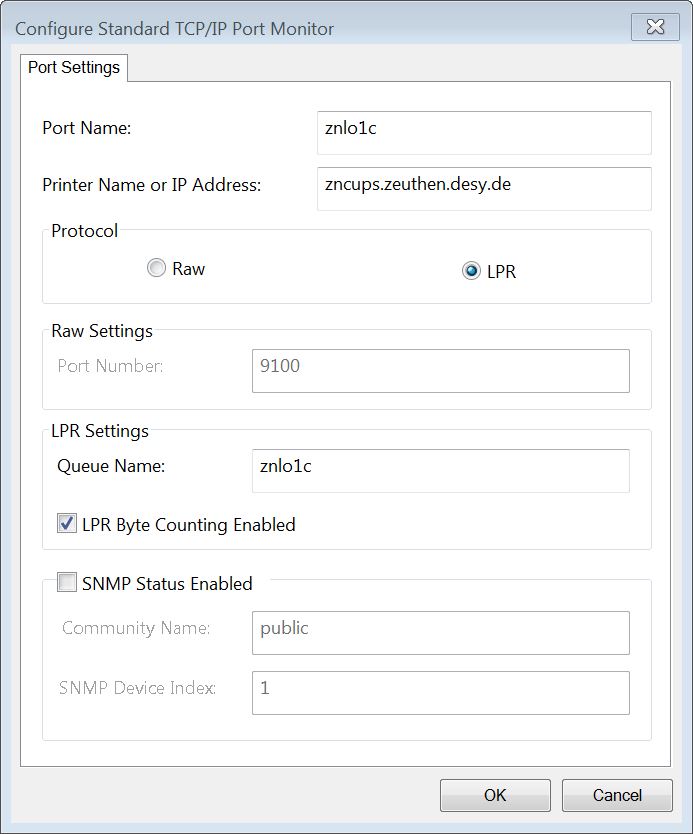
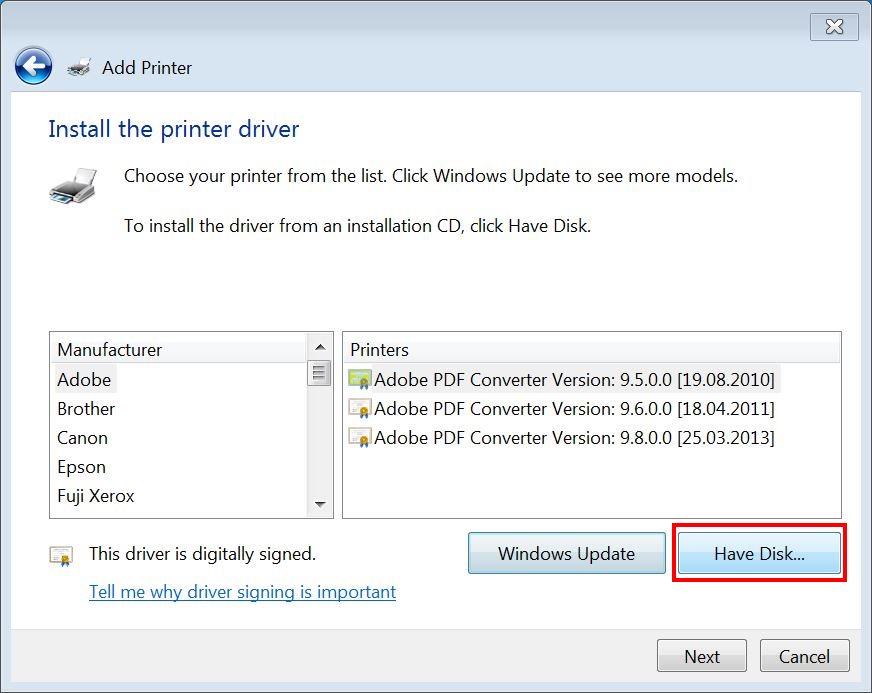
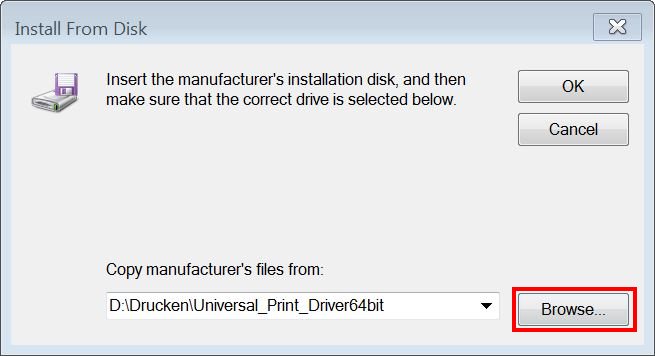
Select 'RICSETUP64.INF' from downloaded and extracted file.