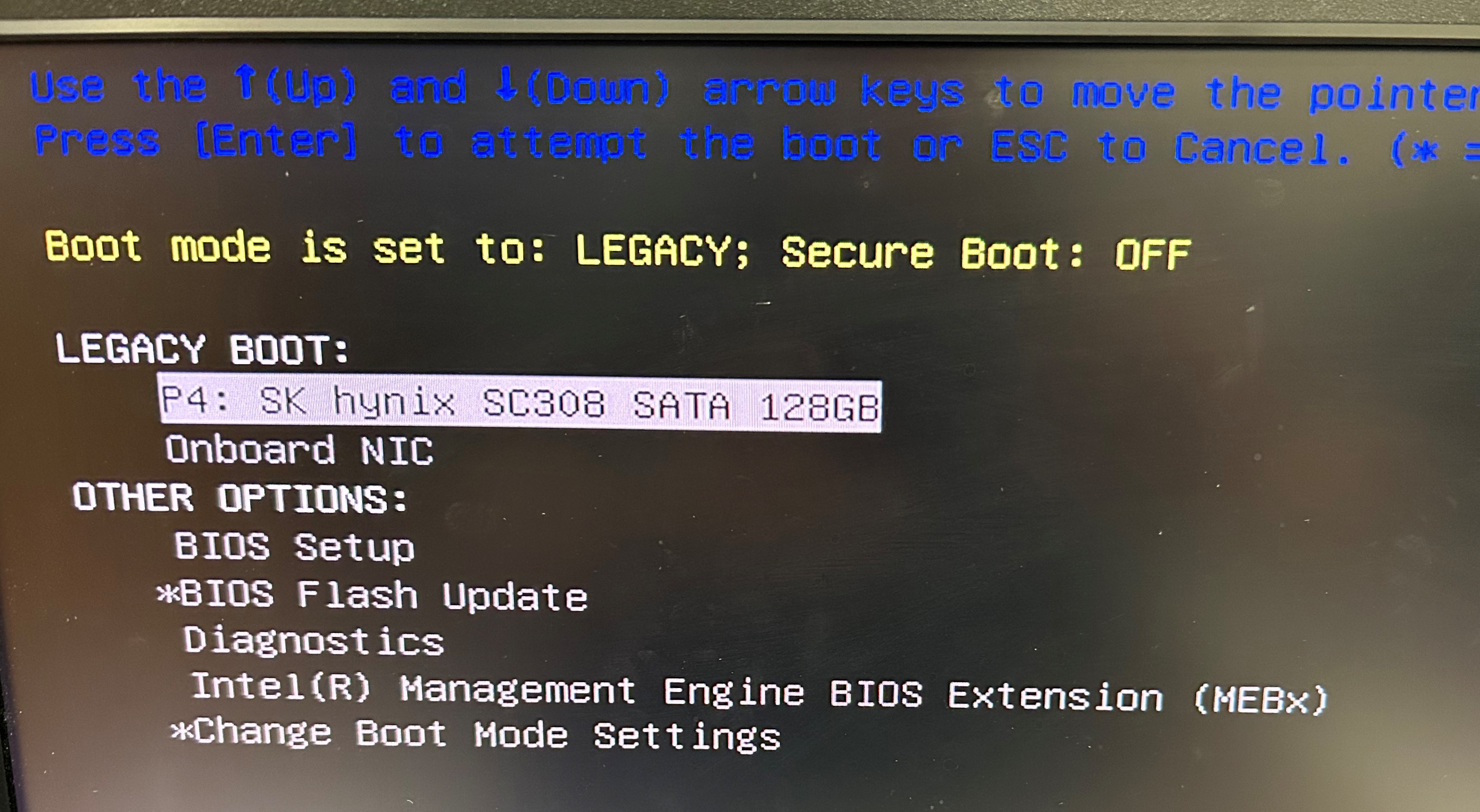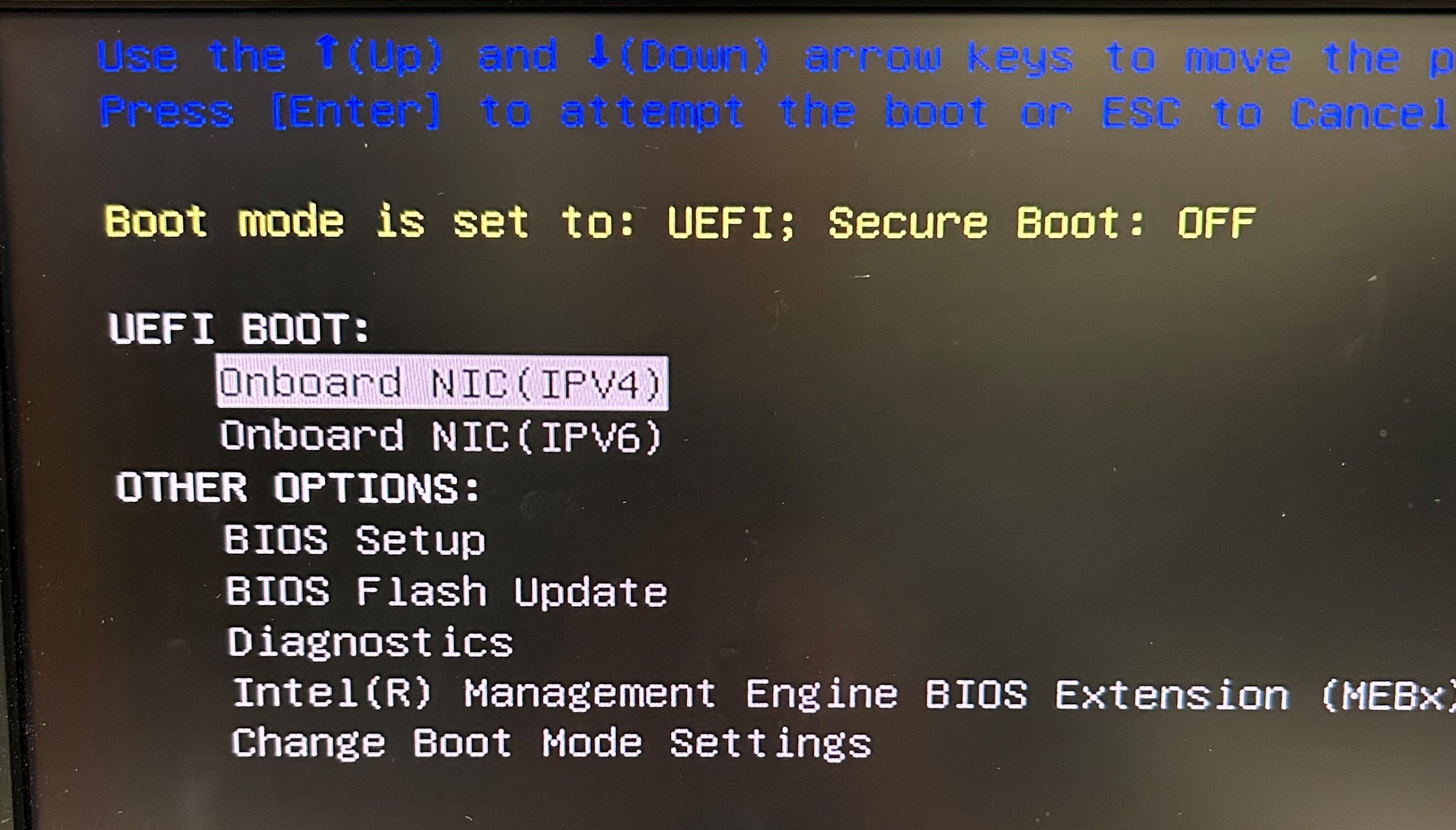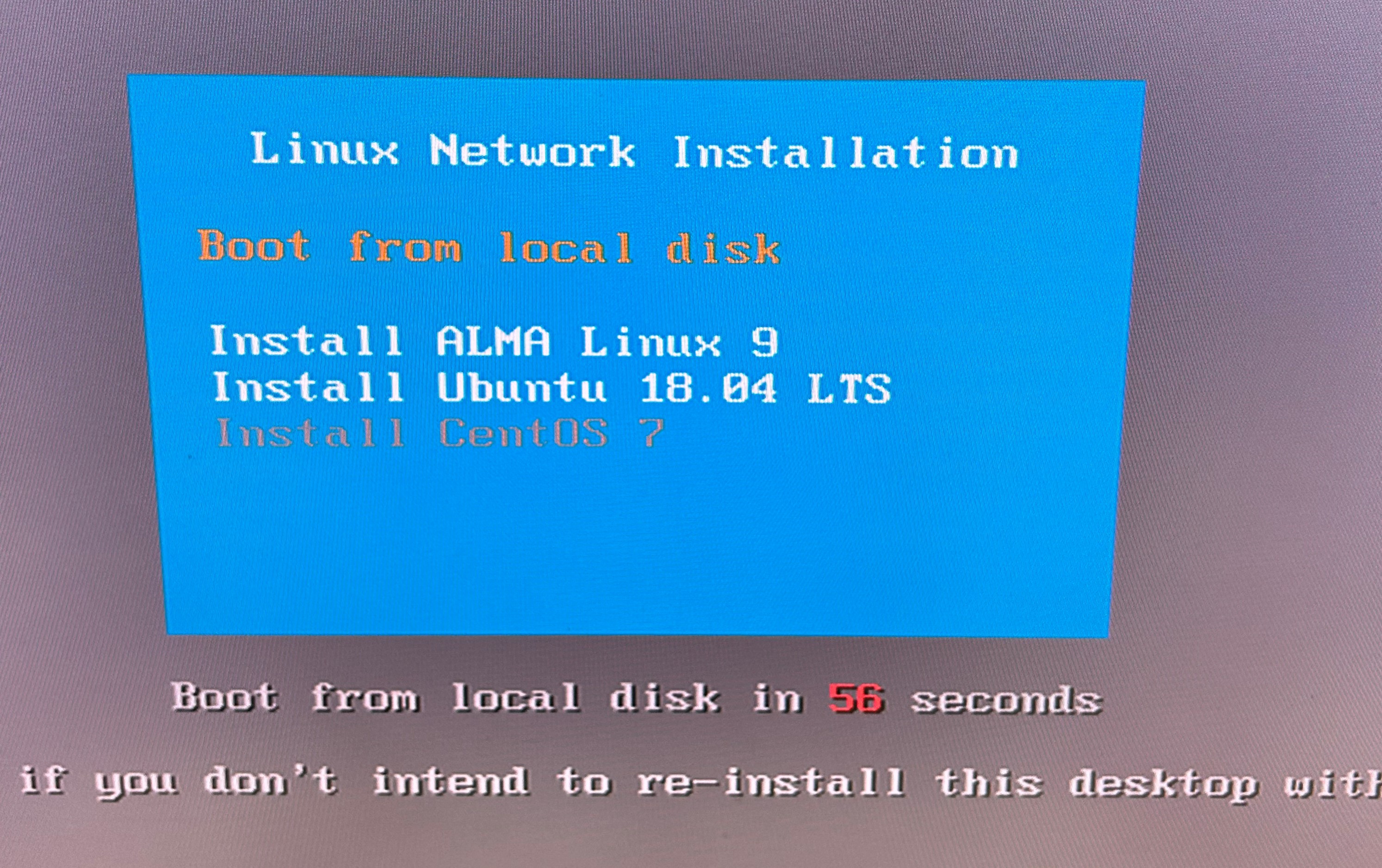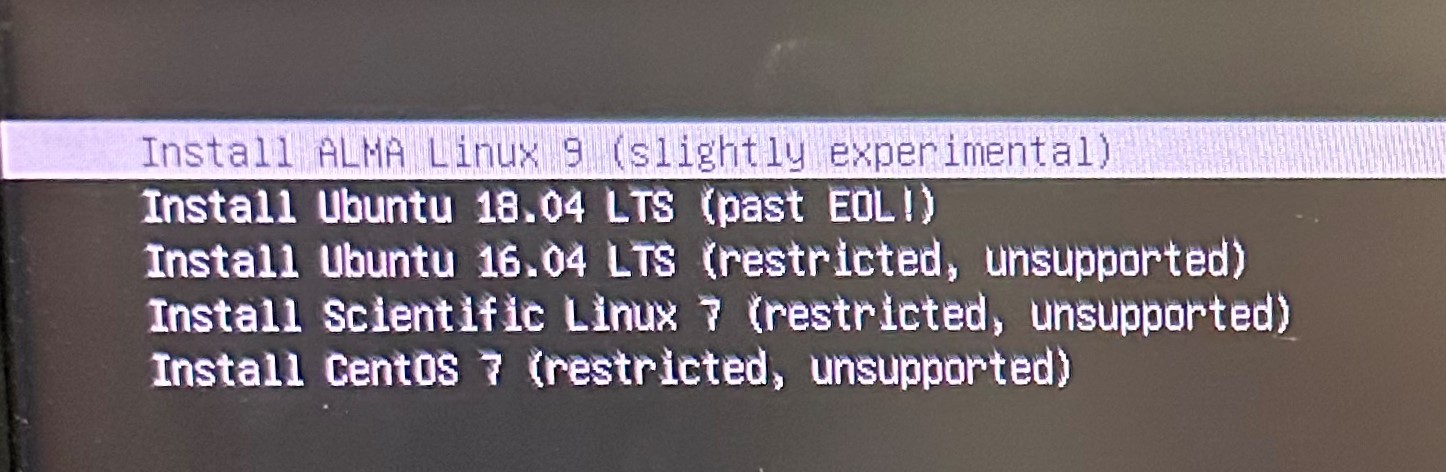|
Size: 1235
Comment:
|
← Revision 5 as of 2023-10-13 10:51:57 ⇥
Size: 1238
Comment:
|
| Deletions are marked like this. | Additions are marked like this. |
| Line 2: | Line 2: |
| We currently support [[EL9_User_Information|Alma Linux 9]] the desktops only. | We currently support [[EL9_User_Information|Alma Linux 9]] on the desktops only. |
Linux Desktops
We currently support Alma Linux 9 on the desktops only.
Reinstallation
- Copy all your data to the Desycloud or an external Diskdrive or anywhere else.
 Anyone with access to the local console can reinstall the desktop from scratch. Requesting a network (PXE) boot during startup will result in presentation of a menu with all available desktop OS options to choose from.
Anyone with access to the local console can reinstall the desktop from scratch. Requesting a network (PXE) boot during startup will result in presentation of a menu with all available desktop OS options to choose from.  Note that a reinstallation will wipe the local disk and any prior content will be lost irrecoverably.
Note that a reinstallation will wipe the local disk and any prior content will be lost irrecoverably.
Step by step instructions
- Start Computer
- Press F12 when DELL Logo appears
- Choose Onboard NIC or Onboard NIC (IPV4)
- Choose Install ALMA Linux 9
If this option is not available please contact UCO uco-zn@desy.de / phone 7423
Depending on the model, the menus can look slightly different: