|
Size: 12240
Comment: converted to 1.6 markup
|
← Revision 23 as of 2012-02-29 21:59:25 ⇥
Size: 12043
Comment:
|
| Deletions are marked like this. | Additions are marked like this. |
| Line 7: | Line 7: |
| == Public Preview Systems == Two DNS aliases have been set up: * '''sl4.ifh.de''' (x86) * '''sl4-64.ifh.de''' (x86_64) They point to systems suitable for getting familiar with SL4, finding remaining problems with it to report to uco, and to test or port user software. These systems are not for production use. |
SL4 is no longer supported, nor available. The few remaining systems accessible to end users were shut down March 1st, 2012. |
|
Contents
About Scientific Linux 4 at DESY, Zeuthen
SL4 is no longer supported, nor available. The few remaining systems accessible to end users were shut down March 1st, 2012.
General Points
AFS Sysname List
The AFS sysname list (the output of the fs sysname command) in Zeuthen 1 is:
Platform |
Sysname List |
|||||
32bit (i686) |
|
|
i386_linux26 |
i586_rhel30 |
i586_linux24 |
i386_linux24 |
64bit (x86_64) |
amd64_linux26 |
amd64_rhel30 |
i386_linux26 |
i586_rhel30 |
i586_linux24 |
i386_linux24 |
It is not clear at all that amd64_rhel30 i386_linux26 is the order that makes most sense for the 64bit platform. Opinions on whether or not i386_linux26 amd64_rhel30 would be better are welcome, and this may be changed early on during SL4 lifetime.
Login Shells
We made a serious effort to make bash a supported login shell, but it's impossible.
There is no way to reliably give bash users a working environment identical to that of zsh and tcsh users, due to bash's limited functionality w.r.t. startup files processing.
We recommend using zsh, zsh or zsh as the login shell. Tcsh is available for those who insist. Bash is not, sorry.
Notice this does not prevent users from writing or using bash scripts in any way.
Language Support, UTF8
It was initially planned to introduce use of UTF8 as the default with SL4. Alas, it was found that it's causing too much trouble, and makes things too incompatible to the rest of our environment.
Hence the default for the LANG environment variable on SL4 systems is C, as on SL3 and DL5 before. Early SL4 systems had a default of en_US, because it makes certain GNOME applications behave more sensible (in particular gnome-terminal), but it was found to cause other problems (among them, changes in the date format and sorting order).
Any user may change the personal default by creating a file ~/.i18n:
# recommended and default: #LANG=C # alternative: #LANG=en_US # I want to suffer LANG=en_US.UTF-8
We do not install language support packages for other languages than US-english, with the sole exception of dictionaries for spellchecking. Languages other than english for the user interface are not supported.
Removable Media and Hotplug Storage Devices
Mount points are now in /media. They are created, together with an according fstab entry allowing the user logged in on the console to mount it, when the devie is plugged in. They are removed, together with the fstab entry, when the device is removed.
Device
Known Mount Points in /media
CD/DVD drives
cdrom
cdrecorderUSB Storage
Mobile_Disk
usbdiskFloppy Disk
floppy
Firewire (aka IEEE1394) does not work. SL does not ship any drivers, nor does the upstream Linux distribution, since these drivers have stability issues as well as security problems.
Floppies stopped working in all nereide/oceanide class systems (all Pentium 4 in a white box from Comptronic) with an early DL5 kernel update, and never worked there under SL3. On some of these systems, it works under SL4, on others it still does not and there's nothing we can do about it.
Hotplug should work better than on SL3, thanks to the more modern kernel and hotplug scripts. It is known to not work perfectly in all cases though. In particular, it was observed that a USB memory stick had to be plugged in twice before it was recognized properly.
- Multiple partitions on USB storage devices should work now, at least if all partitions have a supported filesystem, and the partition table format is legal.
The new hotplug system does not assign ownership of the device to the user. Hence you can't partition the device or create filesystems, unlike on SL3.
- The new hotplug system will clean up properly if a mounted device if removed, and it no longer causes problems to log out while a hotplug device is mounted. Notice the GNOME desktop will automount filesystems on hotplug devices when they are
 It is still recommended toalways umount all filesystems on a hotplug device before removing it physically, and before logging off from the console.
It is still recommended toalways umount all filesystems on a hotplug device before removing it physically, and before logging off from the console. connected. This feature can be turned off under Applications->Preferences->Removable Storage:
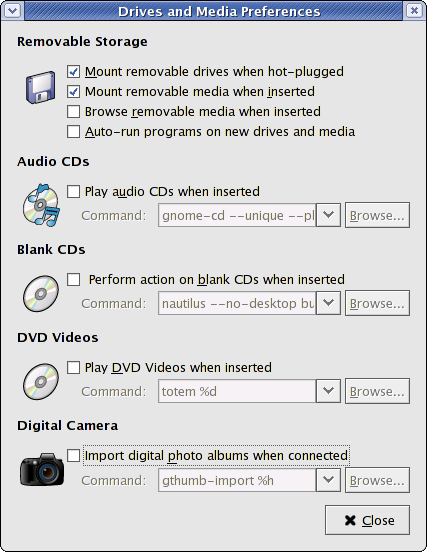
Printing
Print Service has been changed from LPRng to Cups because LPRng is obsolete and Cups is better integrated in KDE, Gnome, OpenOffice and other tools.
Backward Compatibility
Binaries
SL4 should be binary backward compatible with SL3. This means that executables built on and for SL3 should work on SL4. It does not mean that any executable that works on SL3 will work on SL4 as well: If it worked only due to legacy support before, it may no longer work on SL4. In particular, starting with SL4, a.out executables are no longer supported.
As on SL3 already, no libc5 is available.
Desktop/User Environment
The Display Manager was changed from the familiar kdm to gdm.
- Because that's the default on SL.
And because the binary is built as a Position Independent Executable - which is a security advantage - while the kdm one is not.
- Gdm will remember your preferred session without the need to
move some configuration file, but it doesn't know about the rpeference set for kdm, hence the session type has to be chosen at least once.
HEPiX11 was dropped
fvwm2 is no longer available.
Configuration in ~/.hepix is no longer used.
The Windows-Key can no longer be used to type german Umlaute (äöÜ...).
Instead, the right Alt-Key now works as a Compose Character-Key: To input an ä, type [R-Alt], then ", then a (one after another, not simultaneously). This is slightly less convenient, but much more general: This method works for characters like ç ñ ø ô ë ...
The old HEPiX profiles were completely replaced
The replacement is HEPiX-like where not incompatible with today's defaults on vanilla linux systems.
KDE, GNOME, IceWM, WindowMaker are available as on SL3.
IceWM is the recommended window manager for older desktops with 256 or even 128 MB RAM
an enhanced default configuration for IceWM is underway
Software
Desktop/Office
Recommended browser: firefox. This is provided as it comes with SL4, with a few configuration changes (like locating the cache in /tmp instead of ~). If you must use konqueror, please limit the disk cache to a small value or you will waste lots of space in ~ and lots of backup for it. The disk location of konqueror can't be changed.
Recommended mail reader: pine. Provided as coming with SL, plus local configuration changes. Reasons:
- Very low memory requirements, and nice to the mail server, but full feature set.
- The only reader that can be used remotely over a low bandwidth link.
- No known case of missed or lost mails due to a pine malfunction. This is quite different for many other mail readers.
Alternatives, all provided as is:
- thunderbird
- kmail
- evolution
Office Suite: OpenOffice.org We provide a recent version from the openoffice.org site instead of the older one coming with SL, plus several dictionaries, plus a few configuration changes.
PDF Viewer: Adobe Reader In addition, we provide the Asian Font Pack. Needed for example for documents with a japanese abstract.
Alternative: xpdf
Mind Maps: freemind Updated w.r.t. SL3.
Recommended Calendar: ???
Unfortunately, plan is dead. It is no longer maintained. If we provide it anyway, that's mostly because it's not yet clear what the recommended replacement should be:
KDE users may want to try korganizer. Alas, it doesn't work well without a full KDE session.
evolution has a nice calendar.
We provide sunbird, a calendar application from mozilla.org. Although it's still young (release 0.3 at the time of writing this), it seems quite usable. What makes it attractive is its availability on other platforms (Windows, Solaris, OSX).
- gcc 3.4.6
OpenOffice 2.0.4 (generally: latest stable release)
mozilla -> firefox, thunderbird, nvu
- subversion 1.3.2
- maple 10s Rel 6
- ROOT versions 5.08, 5.12
- java 1.4.2, 1.5 (default), 1.6
Known Problems
problem with multiple gnome sessions if large ~/.Xauthority (=> delete)
The trash bin on the GNOME desktop will always show up empty. Files deleted this way are moved to ~/.Trash, as they should, but GNOME is "clever" and "knows" that this directory can only reside on a few well know filesystems, from a hardcoded list. This is an old and well known problem in GNOME, present on SL3 as well, that also hurts other operating systems and filesystems. Notice everything you move into the GNOME trash bin und thus into ~/.Trash does count against your home quota even though it won't show up on your desktop.
- ssh-agents keep accumulating
- DVD-ROM on Dell 380 is limited to 1 MB/s, no cure yet
Hardware Requirements
- 128 MB of RAM
- 6 GB /
(In)Compatibility List
Compatible:
- Desktops
hyade/dryade/satyr class (Dell Precision 350, 360, 370, 380)
nereide/oceanide class (ASUS P4T-E, 82850 Chipset)
- older systems:
- ASUS P2B-L, 440BX Chipset, PII 350 MHz, Intel Ethernet Pro 100, EIDE disk on PIIX4
- Servers
Dell PowerEdge 1850/2850/1950, including the PERC4 RAID controller
SUN Fire X4100, including the LSI SAS1064 RAID Controller
TYAN S2892 (Storbox), including SATA disk on the onboard nvidia SATA controller and the Areca ARC-1260 RAID-Controller
Incompatible:
- Desktops
- Servers
Supermicro X5DP8 Mainboard (E7501 Chipset), with onboard onboard Adaptec AIC-7902B, at least with BIOS 6.00 of 08/02/04
- reliably hangs after formatting a few GB of filesystem
Adaptec 2010S "Raptor" Zero Channel RAID Adapter (I2O-RAID)
- no disks recognized by SL 4.3 installation kernel
Unknown yet:
- Desktops
- najade class and earlier systems
- Servers
- SUN V65x (E7501 Chipset, Adaptec AIC-7902 ...)
- IPMI? no bmc driver from intel or sun for linux 2.6...
- SUN V65x (E7501 Chipset, Adaptec AIC-7902 ...)
Installation Times
- 4.3 without many updates (likely to get worse)
bits
CPU / GHz
RAM / Type
Disk
Time [minutes]
32
P4
3.2 GHz
1 GB
DDR2
SATA
40
32
P4
1.7 GHz
256 MB
RAMBUS
EIDE
60
Footnotes
Scientific Linux DESY 4, as provided by - IT - in Hamburg, has very different lists, featuring the default sysname as defined by the AFS elders a the very end, a newly invented one at the very beginning, and sysnames that were never in use anywhere in between. We stubbornly refuse to be compatible with this. (1)